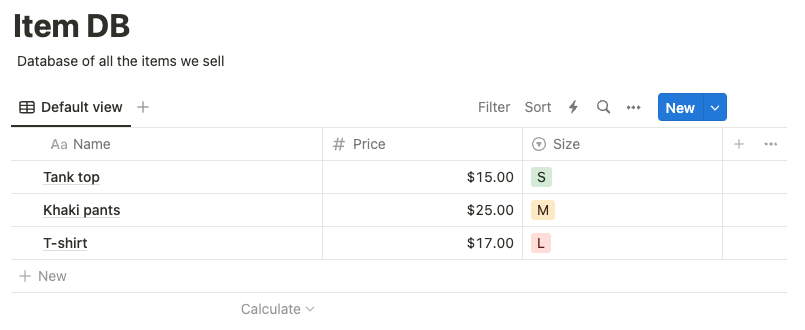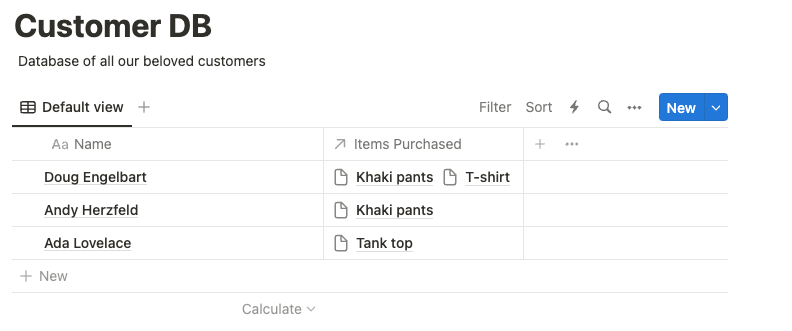Data models & schemas¶
We gonna create two simple databases with a relation quite similar as described in the Notion docs. We gonna have a database for customers and one for items, which customers can purchase.
Let's first initialize a Notion session with
import ultimate_notion as uno
notion = uno.Session.get_or_create()
Declarative way of defining a schema¶
We start by defining the schema for our items in a really pythonic way. The schema should have three properties, the title property Name for the name of an item, e.g. "Jeans", a size property Size and of course a Price property numbers in Dollars. The size of of piece of clothing can be chosen from the options S, M and L. We can directly translate this schema into Python code:
class Size(uno.OptionNS):
"""Namespace for the select options of our various sizes"""
S = uno.Option(name='S', color=uno.Color.GREEN)
M = uno.Option(name='M', color=uno.Color.YELLOW)
L = uno.Option(name='L', color=uno.Color.RED)
class Item(uno.Schema, db_title='Item DB'):
"""Database of all the items we sell"""
name = uno.Property('Name', uno.PropType.Title())
size = uno.Property('Size', uno.PropType.Select(Size))
price = uno.Property('Price', uno.PropType.Number(uno.NumberFormat.DOLLAR))
Since a database needs to be a block wighin a page, we assume there is a page called Tests, which is connected with this integration. We retrieve the object of this page and create the database with the page as parent page.
root_page = notion.search_page('Tests', exact=True).item()
item_db = notion.create_db(parent=root_page, schema=Item)
Now we create a database for our customers and define a one-way Relation to the items:
class Customer(uno.Schema, db_title='Customer DB'):
"""Database of all our beloved customers"""
name = uno.Property('Name', uno.PropType.Title())
purchases = uno.Property('Items Purchased', uno.PropType.Relation(Item))
customer_db = notion.create_db(parent=root_page, schema=Customer)
Warning
To create a database that has a relation to another database requires that the target database already exists. Thus the order of creating the databases from the schemas is important.
All available types of a database property are provided by PropType, which is just a namespace for the various property types defined in schema. Property types with the class variable allowed_at_creation set to False are currently not supported by the Notion API. when creating a new database.
Programmatic way of defining a schema¶
Besides the recommended declarative approach to define a schema, you can also choose a more classical programmatic approach. The main difference is that we first create the a database with a default schema and then start adding new properties, i.e. columns to it.
employee_db = notion.create_db(parent=root_page)
employee_db.title = 'Employee DB'
employee_db.description = 'Database holding all our employees'
employee_db.schema['Salary'] = uno.PropType.Number()
employee_db.schema.hiring_date = uno.Property('Hiring Date', uno.PropType.Date())
options = [uno.Option(name='Junior', color=uno.Color.GREEN),
uno.Option(name='Advanced', color=uno.Color.YELLOW),
uno.Option(name='Senior', color=uno.Color.RED)]
employee_db.schema['Level'] = uno.PropType.Select(options)
As shown above, there are two ways to add new properties by:
- a dictionary item assignment of a PropType to the schema,
- a property assignment of a Property to the schema.
In the first case, a corresponding property salary of the schema will be created automatically.
This also allows us to do schema evolution by changing and updating columns, e.g.:
employee_db.schema['Salary'] = uno.PropType.Formula('50000 + dateBetween(prop("Hiring Date"), now(), "years")*1000')
employee_db.schema['Level'].options = [*options, uno.Option(name='Partner', color=uno.Color.PINK)]
employee_db.schema.hiring_date = uno.Property('Hiring Date as String', uno.PropType.Text())
employee_db.schema.hiring_date.name = 'Hiring Date'
Of course, we can also delete properties:
del employee_db.schema['Salary']
employee_db.schema.hiring_date.delete()
Again using the dictionary and the property approach.
New database entries¶
Now that we have created those two databases, we can start filling them with a few entries either using the create_page method of the database object:
t_shirt = item_db.create_page(name='T-shirt', size=Size.L, price=17)
khaki_pants = item_db.create_page(name='Khaki pants', size=Size.M, price=25)
tank_top = item_db.create_page(name='Tank top', size=Size.S, price=15)
or we can also directly use the create method of the schema if the schema is already bound, e.g. by using bind_db, to a database:
lovelace = Customer.create(name='Ada Lovelace', purchases=[tank_top])
hertzfeld = Customer.create(name='Andy Herzfeld', purchases=[khaki_pants])
engelbart = Customer.create(name='Doug Engelbart', purchases=[khaki_pants, t_shirt])
Info
The keyword-arguments are exactly the class variables from the page schemas Item and Customer above.
This is how our two databases item_db and customer_db look like in the Notion UI right now:
Note
The description of the databases corresponds to the the docstring of the schema classes Item and Customer.
Fast access to page properties¶
The properties of a page, defined by the properties of the database the page resides in, can be easily accessed with the .props namespace, e.g.:
assert lovelace.props.name == 'Ada Lovelace'
assert engelbart.props.purchases == [khaki_pants, t_shirt]
This is especially neat when using a REPL with autocompletion like JupyterLab or IPython. As an alternative, also the bracket-notation can be used. This allows us to use the actual property names fro the schema definition, e.g.:
assert lovelace.props['Name'] == 'Ada Lovelace'
assert engelbart.props['Items Purchased'] == [khaki_pants, t_shirt]
Two-way & self relations¶
Notion also supports two-way relations and so does Ultimate Notion. Taking the same example as before, imagine that we also wanted to see direclty which customers bought a specific item. In this case the one-way relation Items Purchased from Customer needs to become a two-way relation. We can achieve this, with a simple modification in both schemas:
class Item(uno.Schema, db_title='Item DB'):
"""Database of all the items we sell"""
name = uno.Property('Name', uno.PropType.Title())
size = uno.Property('Size', uno.PropType.Select(Size))
price = uno.Property('Price', uno.PropType.Number(uno.NumberFormat.DOLLAR))
bought_by = uno.Property('Bought by', uno.PropType.Relation())
class Customer(uno.Schema, db_title='Customer DB'):
"""Database of all our beloved customers"""
name = uno.Property('Name', uno.PropType.Title())
purchases = uno.Property(
'Items Purchased',
uno.PropType.Relation(Item, two_way_prop=Item.bought_by)
)
So what happens here is that we first create a target relation property bought_by in Item by not specifying any other schema. Then in Customer, we define now a two-way property but specifying not only the schema Item bouth also the property we want to synchronize with using the two_way_prop keyword.
Let's delete the old databases and recreate them with our updates schemas and a few items
item_db.delete(), customer_db.delete()
item_db = notion.create_db(parent=root_page, schema=Item)
customer_db = notion.create_db(parent=root_page, schema=Customer)
t_shirt = item_db.create_page(name='T-shirt', size=Size.L, price=17)
lovelace = Customer.create(name='Ada Lovelace', purchases=[t_shirt])
hertzfeld = Customer.create(name='Andy Herzfeld', purchases=[t_shirt])
and take a look at the two-way relation within item_db:
Assume now that we want to have a schema that references itself, for instance a simple task list like where certain tasks can be subtasks of others:
class Task(uno.Schema, db_title='Task List'):
"""A really simple task lists with subtasks"""
task = uno.Property('Task', uno.PropType.Title())
due_by = uno.Property('Due by', uno.PropType.Date())
parent = uno.Property('Parent Task', uno.PropType.Relation(uno.SelfRef))
task_db = notion.create_db(parent=root_page, schema=Task)
from datetime import datetime, timedelta
today = datetime.now()
clean_house = Task.create(
task='Clean the house',
due_by=today + timedelta(weeks=4)
)
vacuum_room = Task.create(
task='Vacuum living room',
due_by=today + timedelta(weeks=1),
parent=clean_house
)
tidyup_kitchen = Task.create(
task='Tidy up kitchen',
due_by=today + timedelta(days=3),
parent=clean_house
)
Warning
Due to a bug in the Notion API, it's not possible to have a two-way self-referencing relation right now. Creating a two-way relation leads to the creation of a one-way relation. We check for that and fail.